SMIIRL Installation
SMIIRL Installation
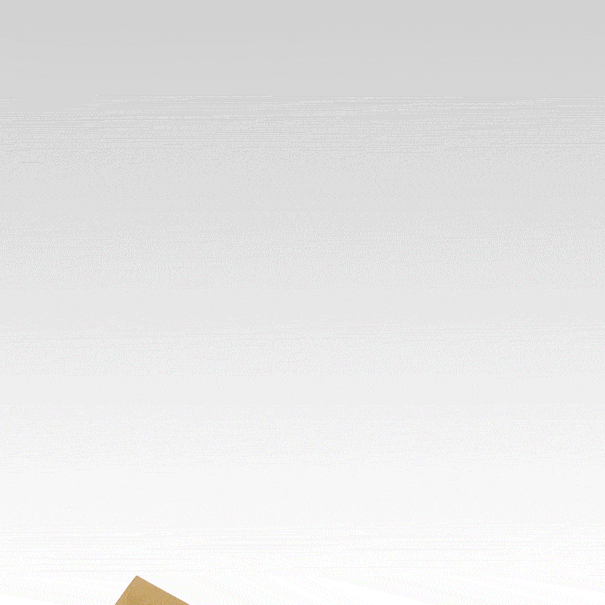
Here is how to configure your brand new SMIIRL Counter device:
- Plug in your counter.
- On your computer, go to: https://www.smiirl.com/start
- Create a new account.
- Follow the on screen steps to register your device.
- Once your counter is up, proceed to the settings page.
- In the “Your Data” Section, select the “JSON URL” option.
- Paste the following in the url box – https://admin.johncmaxwellgroup.com/equip/smiirl
- For the attribute, pick “Attribute: number” .
- Press the “SAVE” button.
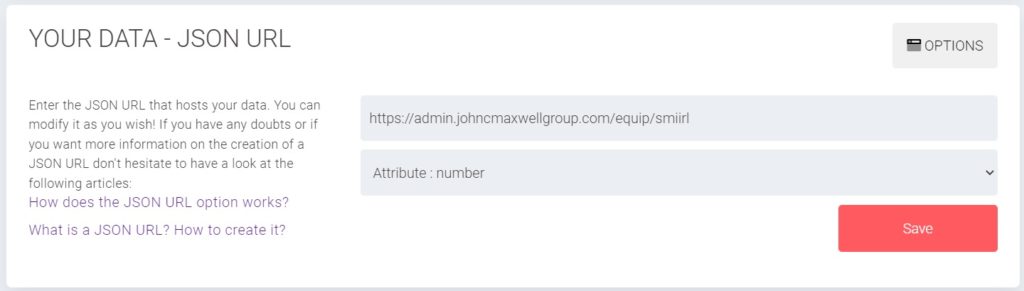
CONGRATULATIONS! Your Counter is now set up! Please wait a couple of minutes for the number to update. Enjoy!